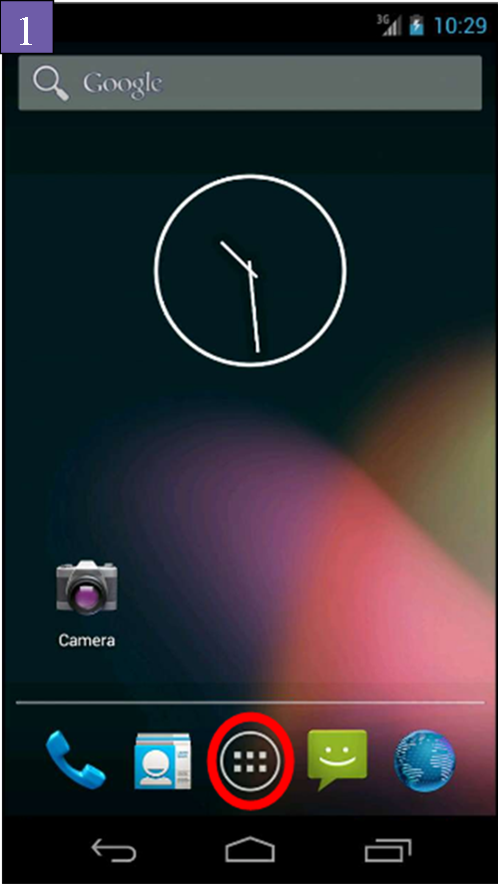 1. Select menu
1. Select menu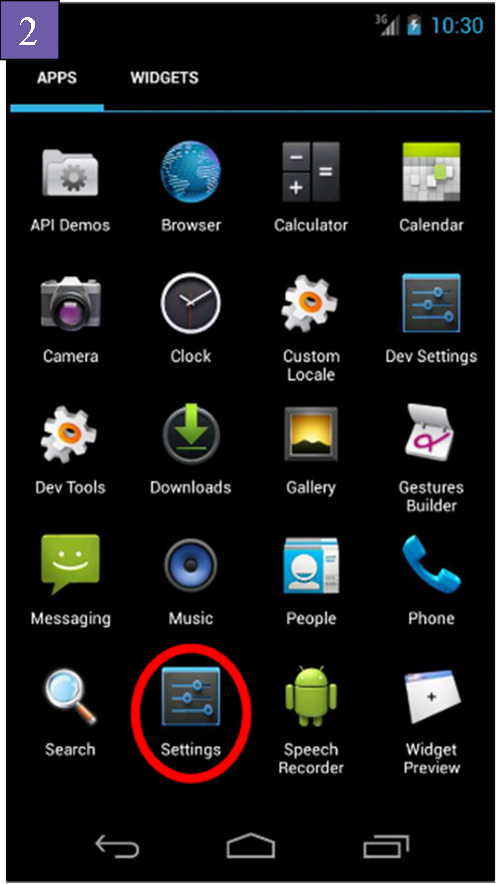 2. Select Settings from the menu
2. Select Settings from the menu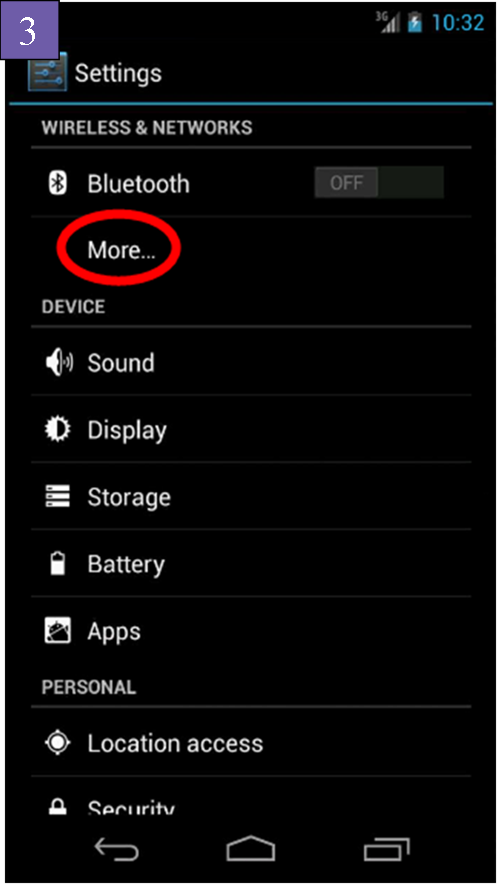 3. Select Settings > Wireless & networks
3. Select Settings > Wireless & networks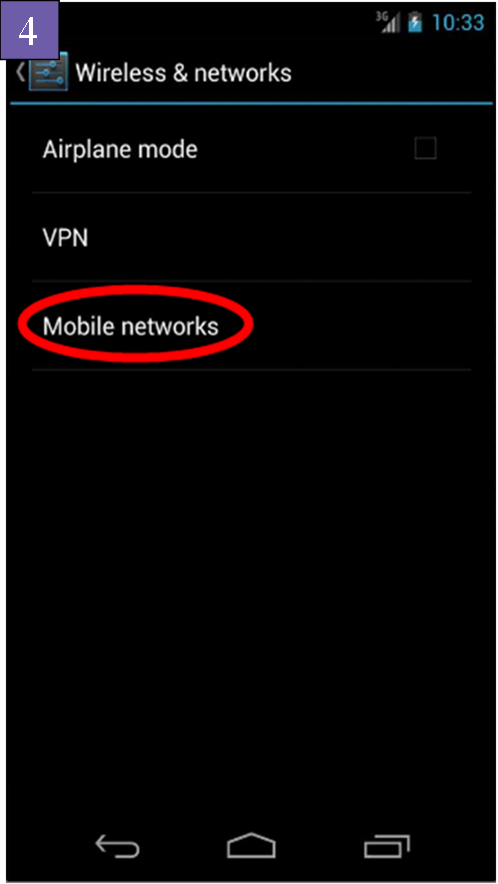 4. Select Wireless & networks > Mobile networks. Make sure that Mobile networks is connected
4. Select Wireless & networks > Mobile networks. Make sure that Mobile networks is connected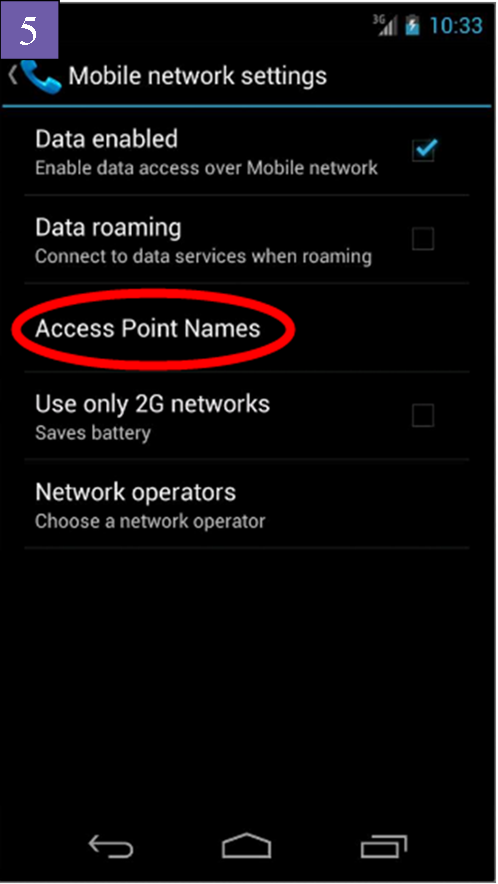 5. Select Mobile networks settings > Access Point Names
5. Select Mobile networks settings > Access Point Names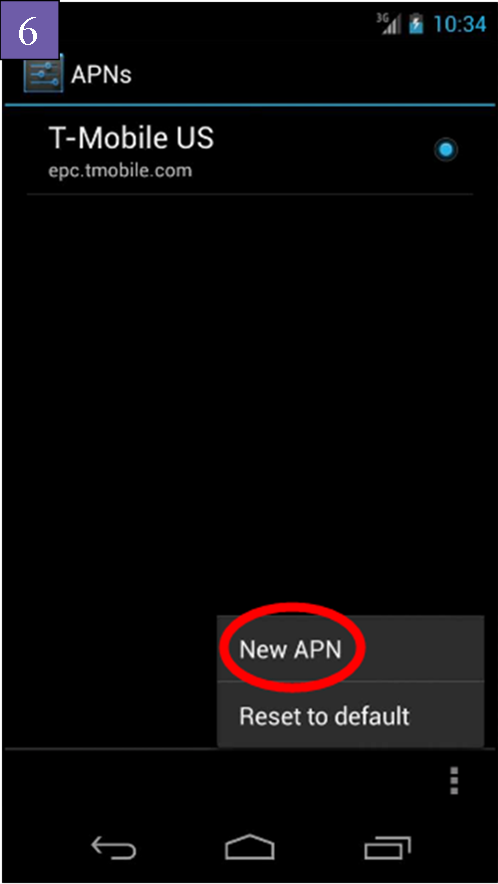 6. Add new APN
6. Add new APN 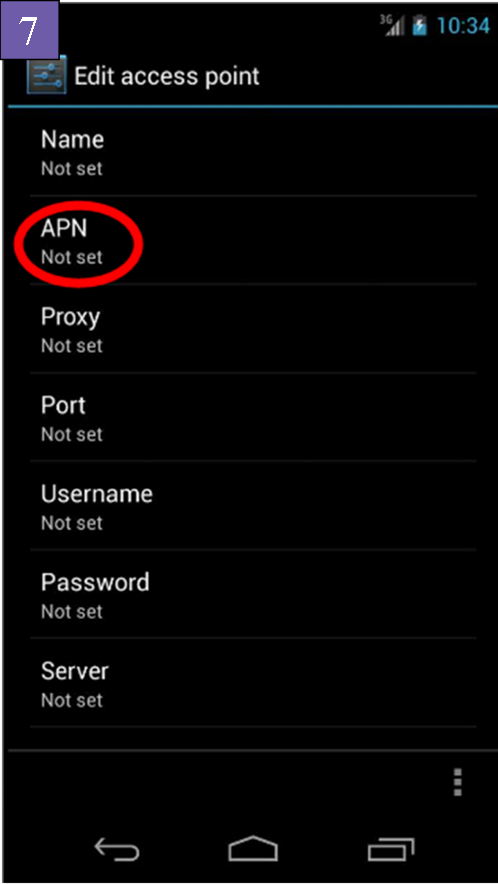 7. Click APN to set Access Point Name
7. Click APN to set Access Point Name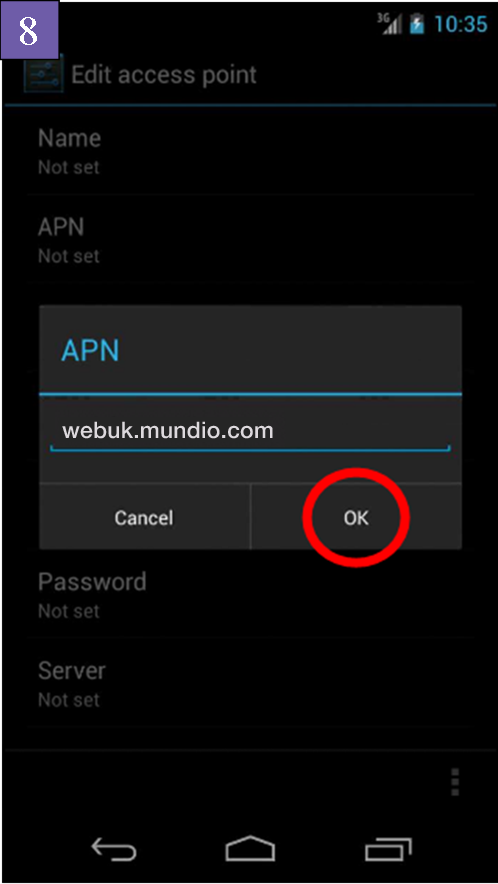 8. Enter ‘webuk.mundio.com' and click ‘OK’
8. Enter ‘webuk.mundio.com' and click ‘OK’ 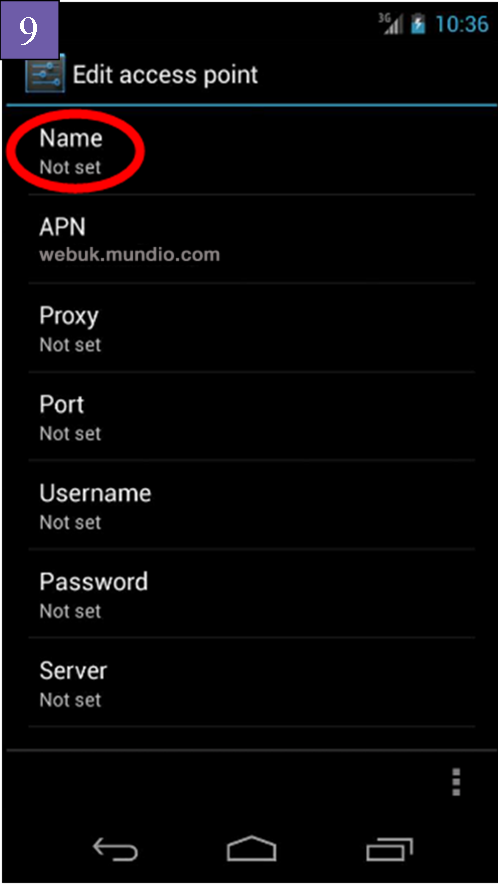 9. Now, click Name to set the name
9. Now, click Name to set the name 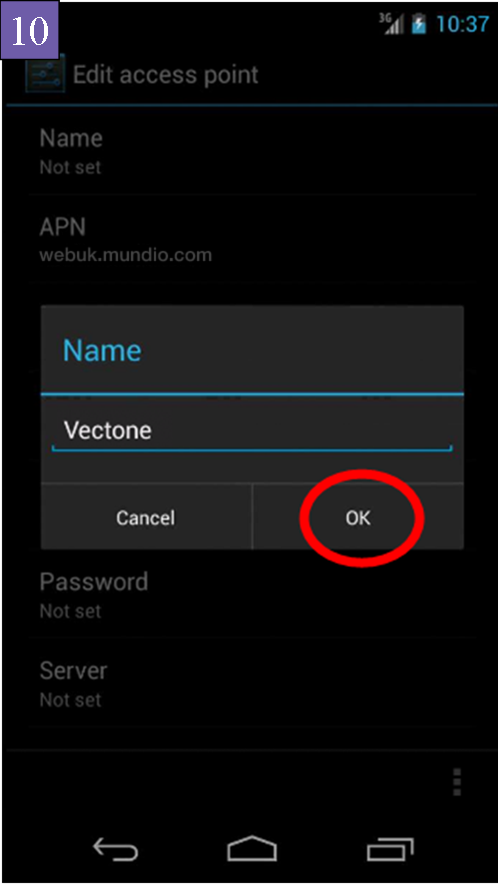 10. Enter ‘vectone’ to the Name field and click ‘ok’
10. Enter ‘vectone’ to the Name field and click ‘ok’ 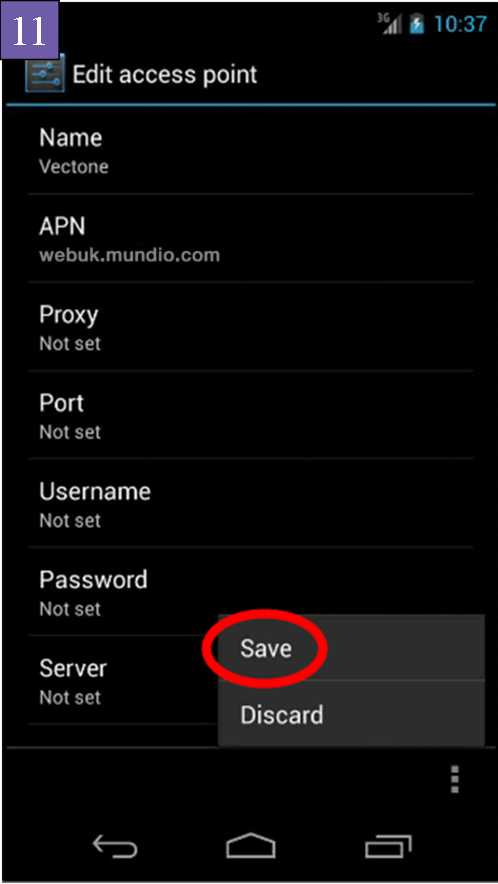 11. Save the settings
11. Save the settings 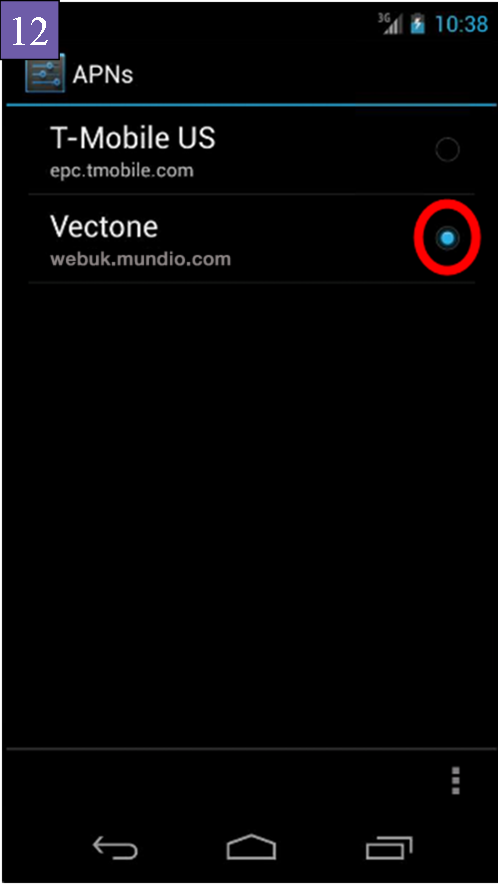 12. Make sure ‘vectone’ is selected. That’s it, you can start browsing the internet!
12. Make sure ‘vectone’ is selected. That’s it, you can start browsing the internet!
This block is broken or missing. You may be missing content or you might need to enable the original module.
